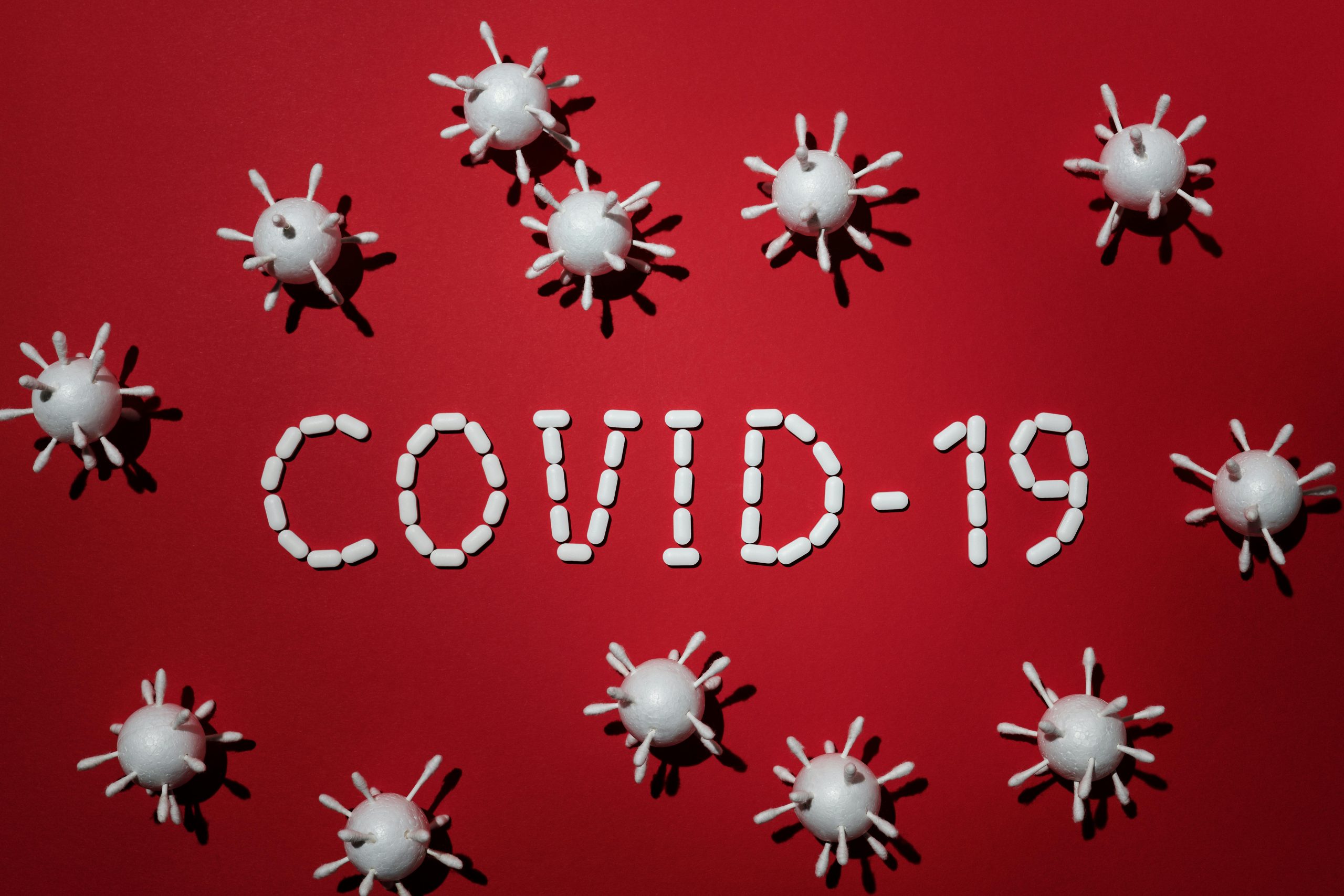Do you think the IRS wants all those paper returns? Think again.
You have multiple e-file options available to file your taxes with the Internal Revenue Service (IRS). As an individual taxpayer, you can use the IRS Free File software, fillable forms, or commercial tax preparation software to e-file your taxes before the filing deadline. In general, e-filing is one of the better tax filing options for several reasons.
The benefits of an electronic tax filing method include faster refunds, accurate calculations, confirmation of receipt, and reduced risk of errors compared to paper filing. Selecting the correct tax return forms based on your income and deductions is crucial, especially if you want a smooth filing process and potentially collect the maximum refund you can.
If your adjusted gross income is $72,000 or less, you can use IRS Free File to get your federal tax refund for free. The Free File Fillable Forms are also available for individuals who are comfortable preparing their own federal tax returns. If you prefer a commercial tax preparation software, you can choose from a list of IRS-approved providers to get your tax refund.
When selecting the correct tax return forms, consider your income, whether you’re married filing jointly or a single taxpayer, deductions, and credits. The IRS provides guidance on which federal forms to use based on your specific tax situation. The IRS also prefers e-filed returns with swifter processing so you get your federal tax refund faster.
>> Start Your FREE E-file
Can I Avoid Filing Any Paper Forms?
You can easily avoid filing any paper tax returns by utilizing e-file for your tax return. Here’s the steps for how to e-file taxes:
1. First, ensure that your tax situation does not exceed the IRS limitations for e-filing. This includes not having a foreign address or using certain tax forms that are not eligible for electronic submission. If you’re only using accepted forms for your federal filing, you’re good to e-file.
2. Gather all necessary forms and documents ready for electronic submission, such as your W-2 forms, 1099 forms, and any other rental income or business deduction documents, for example.
3. Familiarize yourself with the e-filing process for both federal and state tax returns. Each state may have different requirements and processes for e-filing, so it’s important to understand the specific steps for your state tax return.
By following these steps, you can have a smooth and paperless filing experience, saving time and resources. Utilizing e-file for your tax return is not only a convenient method of filing federal forms but also environmentally friendly.
RELATED: How to File Your Federal Income Tax Return
How to E-file Taxes? Try IRS Free File
Are you looking for a convenient and free way to file your taxes online? IRS Free File allows you to e-file your federal returns for free, making the process quick and easy. Whether you have a basic return or more complex tax situation, you can take advantage of this service to save time and money.
How IRS Free File Works
IRS Free File is a free online tax filing service available to you if your annual income is below $72,000. There are two options for using the IRS free e-file method, depending on your income level.
For low-income persons with taxable income less than $72,000, the guided tax preparation option is available. This option provides step-by-step guidance through the tax filing process and offers free federal tax preparation and e-filing. You can also access free state return options as well. The IRS-based electronic filing program will ask you simple questions and work through your filing status, social security number and any miscellaneous income you have.
If your income is above $72,000, you can use the Free File Fillable Forms option. This option allows you to fill out and file your tax forms electronically, but it doesn’t offer the guided preparation that the lower income option does. However, both options provide a secure, user-friendly way to file your taxes online.
IRS Free File offers a convenient, cost-effective way to prepare and file federal taxes, no matter your income level. It’s an easy and reliable option for online tax filing. You’d also be able to check your tax payment history, as well as your actual refund amounts after filing.
Download IRS Fillable PDF Forms
You can easily download the required IRS fillable PDF forms for your tax return by visiting the official IRS website. Take a look at the specific forms that match the financial paperwork you have gathered, such as W-2, 1099-INT, 1099-DIV, 1098-E, 1098, 5498, and 8889. Make sure to find and download the forms in a fillable PDF format so you can easily input your information. This will make the process of completing your tax return much smoother and more organized. Simply visit the IRS website, search for the forms you need, and download them to your computer.
Once you have the fillable PDF forms, you can start entering your financial information and filling them out accurately. Don’t forget to double-check everything before submitting your tax return. With the IRS fillable forms in fillable PDF format, you can confidently tackle your tax paperwork.
RELATED: Your Personal Income Tax Return Starts With the 1040 Form
Plenty of Tax Software Providers Offer E-File Options
Several tax preparation software companies offer e-file options. Each of their online tax software comes with its own set of features and benefits. Some offer free versions for simple tax services while others offer both free and paid plans with additional assistance like audit protection.
For individuals with simple tax returns, all of these programs offer e-filing options that can help you file quickly and easily.
However, for those with more complex situations, such as self-employment income or itemized deductions, some programs may offer more robust features such as calculation error checking and real time support to ensure accuracy and compliance.
One drawback to using an online tax preparation service is trusting that you’re getting the maximum refund without having any tax return preparation expertise on your side. The online tax software companies can be good, but will they have answers for more than simple tax questions?
Have Everything Ready: What You Need Before You E-file Your Taxes
Before you e-file your taxes, it’s important to make sure you meet all the e-file requirements. This includes the necessary documents such as your W-2 forms, 1099s, and any other income statements. You will also need to have Social Security numbers for yourself, your spouse if you’re married filing jointly, and any dependents you are claiming.
Make sure to gather any relevant IRS forms, such as your W-2. If you have any capital gains in the year, make sure you have your 1099-Bs.
Additionally, make sure you have documentation for any business expenses, medical expenses or other tax-deductible expenses if you’re going to claim more than the standard deduction.
In addition, it’s important to check for any amendments or corrected returns that need to be filed. If you are married and filing separately, ensure that you are not subject to community property rules. Verify that no one else has claimed your dependents before you file.
You should also have electronic payment options available so the IRS can send a tax refund direct deposit to your bank account. If you request a paper refund check, it may take much longer. Also, for larger refund amounts, direct deposit offers a more secure payment method.
Can I E-file If I Owe Money on My Income Taxes?
Whether or not you can e-file if you owe money on your income taxes depends on the specific tax software you’re using. Some tax software programs allow you to e-file even if you owe money while others may require you to mail in a paper return along with your payment.
If you owe money on your income taxes, there are a few different tax payment options available to you. You can send a check via snail mail to the IRS, making sure it’s postmarked by the due date of your return. Another option is to advise the IRS to debit your checking or savings account. You can also charge the balance to a payment card, though keep in mind that there may be fees associated with this option.
It’s important to ensure that the payment is made on time, by the due date of your return. Failing to do so can result in penalties and interest charges. If you’re unable to pay the full amount by the due date, you may be able to set up a payment plan with the IRS.
How to Find an Authorized E-file Provider
When it comes to filing your taxes, it’s important to use an approved IRS e-file provider. To find authorized e-file providers in your area, you can easily use the IRS website’s authorized e-file provider search tool. All you have to do is input your location, and the tool will generate a list of providers near you.
Once you have the search results, you will see the authorized e-file provider’s name, address, and contact information. This will help you to connect with them and ensure that your taxes are filed accurately and securely.
Using IRS-approved tax professionals to e-file gives you the peace of mind that your tax information is in good hands. It also ensures that you are in compliance with IRS regulations for electronic filing.
Which States Let You E-file State Income Taxes?
You can e-file your state income taxes in the following states:
- Alabama
- Arizona
- Arkansas
- California
- Colorado
- Connecticut
- Delaware
- District of Columbia
- Georgia
- Hawaii
- Idaho
- Illinois
- Indiana
- Iowa
- Kansas
- Kentucky
- Louisiana
- Maine
- Maryland
- Massachusetts
- Michigan
- Minnesota
- Mississippi
- Missouri
- Montana
- Nebraska
- New Jersey
- New Mexico
- New York
- North Carolina
- North Dakota
- Ohio
- Oklahoma
- Oregon
- Pennsylvania
- Rhode Island
- South Carolina
- Utah
- Vermont
- Virginia
- West Virginia
- Wisconsin
Most of these states allow for state-only e-filing while others require e-filing with federal taxes. You don’t have to worry about electronic filing state tax returns in states without a state income tax:
- Alaska
- Florida
- Nevada
- New Hampshire
- South Dakota
- Tennessee
- Texas
- Washington
- Wyoming
Be sure to check with your specific state’s tax department for any additional requirements or exceptions when e-filing your state income taxes.

Jacob Dayan
Entrepreneur • CEO Community Tax, LLC
Jacob Dayan is the CEO and co-founder of Community Tax LLC, a leading tax resolution company known for its exceptional customer service and industry recognition. With a Bachelor’s degree in Business Administration from the University of Michigan’s Ross School of Business, Jacob began his career as a financial analyst and trader at Bear Stearns and Millennium Partners before transitioning to entrepreneurship. Since 2010, he has led Community Tax, assembling a team of skilled attorneys, CPAs, and enrolled agents to assist individuals and businesses with tax resolution, preparation, bookkeeping, and accounting. A licensed attorney in Illinois and Magna Cum Laude graduate of Mitchell Hamline School of Law, Jacob is dedicated to helping clients navigate complex financial and legal challenges.