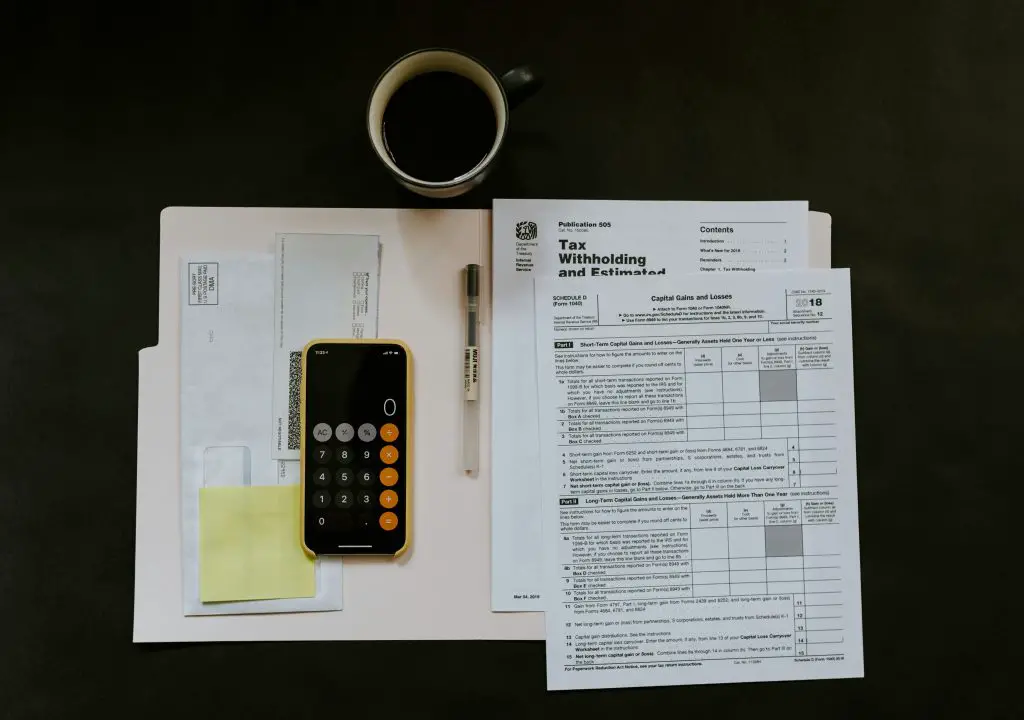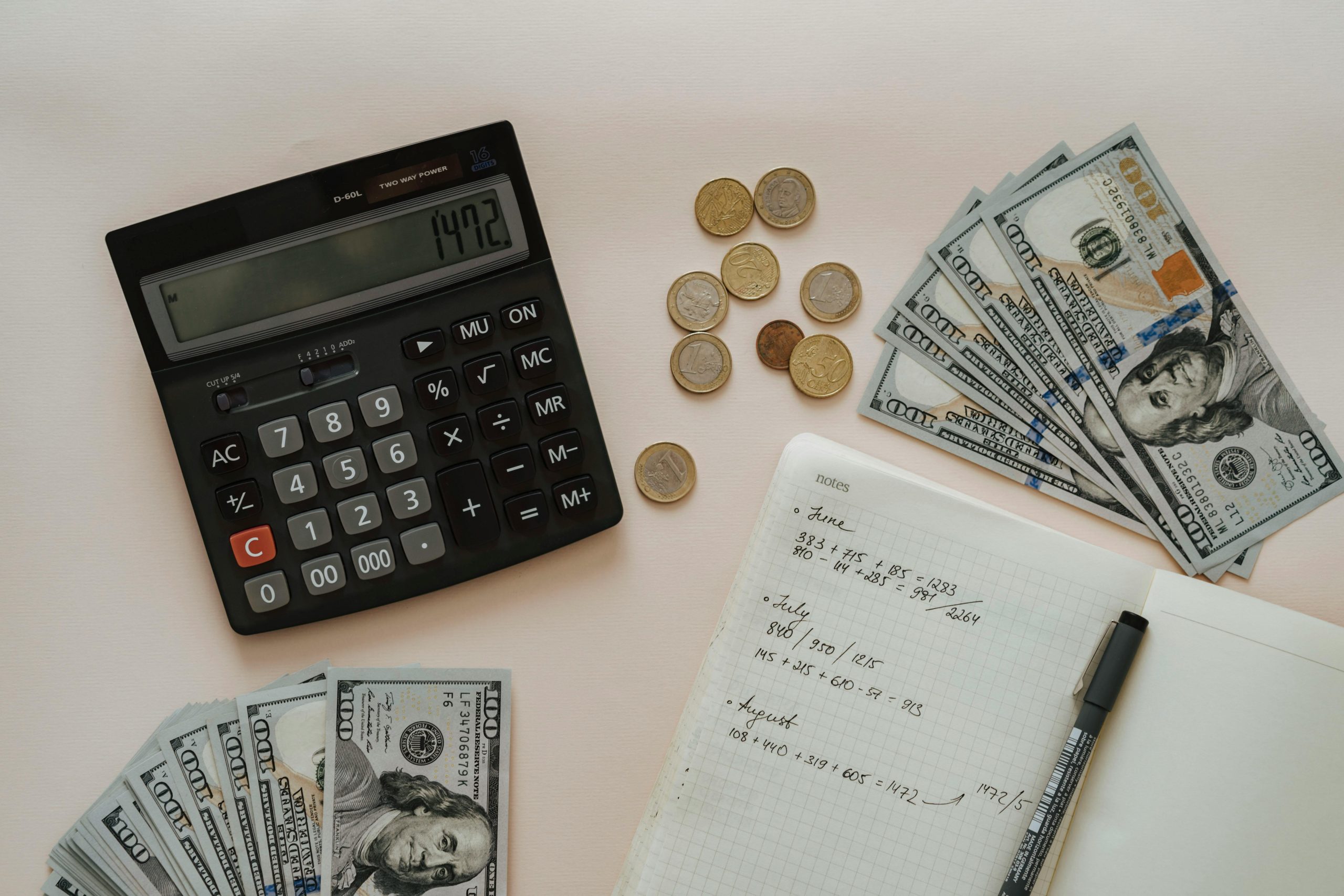Key Takeaways
- State withholding is your prepaid state income tax: Your employer deducts a portion of your paycheck and sends it to your state’s tax agency to cover your estimated taxes.
- Not all states have income tax: If you live in a state like Texas, Florida, or Nevada, you won’t see state withholding on your W-2 since these states don’t tax income.
- Your W-4 or state withholding form determines the amount: The number of allowances or exemptions you claim affects how much state tax is withheld from your paycheck.
- State withholding appears in Box 17 of your W-2: You’ll find the total amount withheld for state taxes here, while Box 15 lists the state and employer tax ID.
- You can adjust your state withholding if needed: If you owed taxes or got a big refund last year, updating your W-4 or state-specific withholding form can help balance things out.
The W-2 Form (AKA Wage and Tax Statement) is how you, as an employee, report your income for the previous tax year, along with all the wages your employer withheld for tax purposes.
It’s full of important information that’s codified for brevity and, therefore, can be slightly confusing to navigate. Don’t worry! We’re here to help you make sense of state withholding on W-2.
What Is Tax Form W-2 Used For?
Form W-2 is used to report the wages earned by employees and the taxes that were withheld from their paychecks. It also reports Social Security tax (a.k.a. the Federal Insurance Contributions Act (FICA) tax) to the Social Security Administration. The FICA tax has two components – the Social Security portion and the Medicare portion – that are separately reported on Tax Form W-2.
RELATED: Withholding Tax: The Basics
Tax Form W-2 is the responsibility of the employer. Employers are required to complete a W-2 Form for each of their employees, and they must deliver it to each employee by January 31st of the calendar year. Employers must then file the W-2 Forms with the Social Security Administration by the last day of February (if filing by paper mail) or the last day of March (if filing electronically). W-2 Tax Forms will report all the wages and taxes for the employees of that business/company for the prior calendar year.
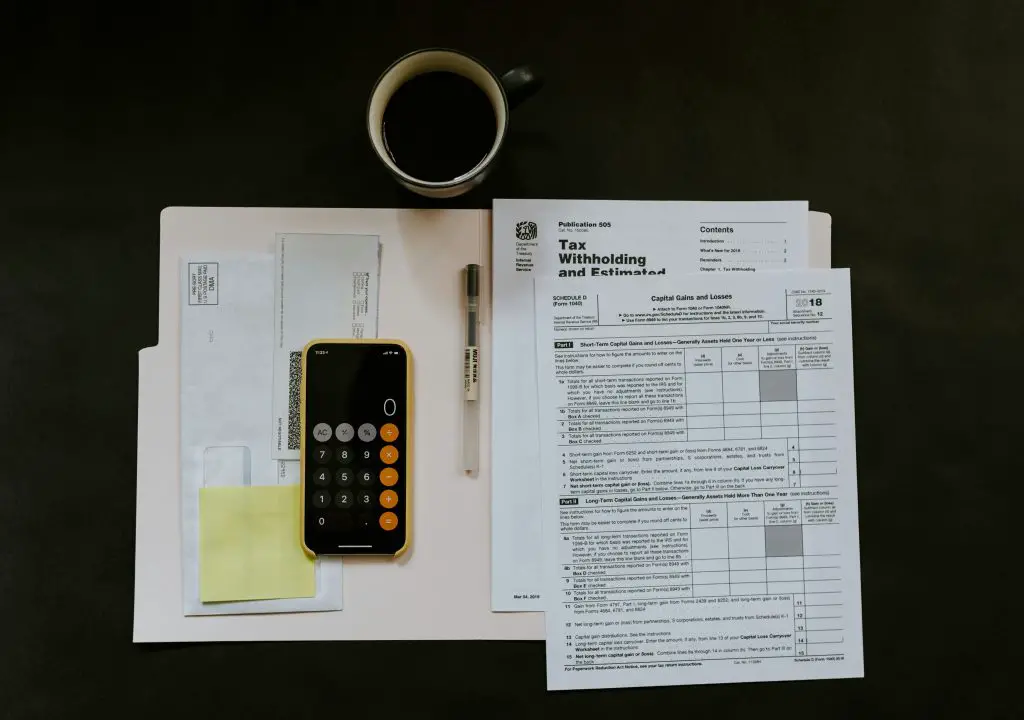
Understanding State Withholding on W2
If you’ve ever looked at your W-2 form and wondered what “state withholding” means, you’re not alone. Simply put, state withholding on W-2 is the portion of your paycheck that your employer deducts and sends to your state’s tax agency to cover your estimated state income tax. This helps ensure you don’t end up with a big tax bill when you file your state return.
Your state withholding on your W-2 amount depends on a few things: your income, as higher earnings usually mean higher withholding; your W-4 or state withholding form, since the number of allowances or exemptions you claim affects how much is withheld; and your state’s tax rates, as some states have flat tax rates while others have progressive systems where rates increase with income.
Not every state has income tax, though! If you live in places like Texas, Florida, or Nevada, you won’t see state withholding on your W-2 because these states don’t collect income tax.
The Importance of Getting State Withholding on W-2 Right
Getting your withholding right is important. If too little is taken out, you might owe money at tax time (plus possible penalties). If too much is withheld, you’ll get a refund—but that means you gave the state an interest-free loan all year.
How to Adjust Your State Withholding on W-2
If you owed a lot of money or got a big refund last year, you might want to adjust your state withholding. You can do this by submitting a new W-4 or state-specific withholding form to your employer.
Understanding your state withholding on W-2 helps you take control of your tax situation—so you’re not in for any surprises when you file your return!
How to Complete Tax Form W-2: Instructions
The following information provides a line-by-line analysis for each component of Tax Form W-2, based on the IRS Instruction Booklet.
Form W-2: Copies
Tax Form W-2 is a multi-part form and has six parts/copies:
- Copy A:This copy must be submitted to the Social Security Administration by the employer, either electronically or by mail.
- Copy 1:This copy is submitted by the employer to the state, city, or local tax department (if any).
- Copy B:This copy is given to the employee to file with their federal income tax return (Form 1040)
- Copy C:This copy is given to the employee to keep for their records. (To be safe, this copy should be kept for at least four years.)
- Copy D:This copy is kept by the employer for their records. (To be safe, this copy should be kept for at least four years.)
- Copy 2:This copy is given to the employee to file with their state or local income tax returns (if any).
RELATED: How to File Your Income Tax Return
Form W-2: Lettered Boxes
Tax Form W-2 has six lettered boxes (A thru F) that cover employer and employee identification information:
Box A: Employee’s social security number – As it appears on their social security card.
Box B: Employer identification number (EIN) – The number assigned by the IRS that was used on the employer’s federal employment tax return.
Box C: Employer’s name, address, and ZIP code – As it appears on the employer’s federal employment tax return.
Box D: Control number – (Optional) A code number assigned by the company’s payroll processing software to identify individual W-2s.
Box E: Employee’s name – As it appears on their social security card.
Box F: Employee’s address and ZIP code – May be a former address if the employee recently moved.
Form W-2: Numbered Boxes
Tax Form W-2 has twenty numbered boxes (1 thru 20) that cover wages and taxes:
Box 1: Wages, tips, other compensation – This box must show the total taxable wages, tips, and other compensation (e.g., bonuses and group-term life insurance benefits) that the employee was paid during the year, before any payroll deductions.
Box 2: Federal income tax withheld – This box reports the total federal income tax that was withheld from the employee’s paychecks during the year.
RELATED: Understanding Payroll and Withholding Taxes
Box 3: Social security wages – This box reports the total amount of wages subject to employee Social Security tax, not including Social Security tips (Box 7) and allocated tips (Box 8). The total of Boxes 3 and 7 cannot exceed the maximum taxable amount of $132,900 (2019 Social Security wage base). Box 3 should also include: signing bonuses, the taxable cost of group-term life insurance over $50,000 (also included in Box 1), the cost of accident and health insurance premiums for 2% or more shareholder-employees paid by an S corporation (if not excludable), employee and nonexcludable employer contributions to an MSA or HSA (that were not made through a cafeteria plan), employee contributions to a SIMPLE retirement account, and adoption benefits.
Box 4: Social security tax withheld – This box reports the total amount of Social Security tax that was withheld from the employee’s paychecks during the year, including Social Security tax on tips. The Social Security tax has a flat rate of 6.2% of wages, up to a maximum taxable amount of $132,900. Therefore, the tax should not exceed $8,239.80 for any individual (6.2% × $132,900 = $8,239.80).
Box 5: Medicare wages and tips – This box reports the total amount of wages and tips subject to employee Medicare tax, which has a flat rate of 1.45% on all earnings. The wages and tips that are subject to Medicare tax are the same as those subject to Social Security tax. This box may also include 401k contributions, deferred compensation, and other benefits. There is no maximum limit for wages subject to Medicare tax, so it is not uncommon for the amount in Box 5 to be greater than the amount in Box 1 or Box 3.
Box 6: Medicare tax withheld – This box reports the total amount of Medicare tax that was withheld from the employee’s paychecks during the year. The Medicare tax has a flat rate of 1.45% on all earnings.
Box 7: Social security tips – This box shows the amount of tip income that the employee reported to the employer. If no tips were reported, this box will have no amount. (Note: These tips should be included in Boxes 1 and 5. And the total of Boxes 3 and 7 should not exceed $132,900.)
Box 8: Allocated tips – This box allows the employer to report any additional tip income that was not reported by the employee in Box 7, if the tips from Box 7 are below the required percentage/amount. The amount shown in Box 8 should not be included in Boxes 1, 3, 5, or 7. If an employee has allocated tips shown on their W-2, they must report those tips using Tax Form 1040.
Box 10: Dependent care benefits – This box reports the total amount of dependent care expenses/services (e.g., daycare facilities) that was paid for or provided by the employer during the year through a dependent care assistance program. Although up to $5,000 of received benefits may be excluded from an employee’s income, the total amount of benefits paid by the employer must be reported in Box 10, whether or not it exceeds $5,000. Any amounts over $5,000 must also be included in Boxes 1, 3, and 5 (within the applicable limitations).
RELATED: Child Tax Credit

Box 11: Nonqualified plans – This box reports any amounts distributed to the employee from the employer’s nonqualified deferred compensation plan or nongovernmental pension plan.
This amount should be included in Box 1 as part of the employee’s taxable income. Box 11 helps determine if any part of the amounts reported in Boxes 1, 3, or 5 are from a previous year.
Box 12 (a, b, c, d): Codes – This box reports deferrals, contributions, and uncollected taxes with a single or double letter code (from A to HH), followed by a dollar amount.
Code letters do not have to correlate with the Box 12 letters (a, b, c, or d), and no more than four items can be reported in Box 12 of Copy A. To report additional items on Copy A, use a separate W-2.
Box 13: Checkboxes – This section offers three checkboxes: Statutory employee, Retirement plan, and Third-party sick pay. Any of those that apply to the employee must be checked-off.
Box 14: Other – This box allows the employer to report any additional tax information, including the value of a vehicle leased to the employee, state disability insurance taxes withheld, union dues, uniform payments, health insurance premiums deducted, nontaxable income, educational assistance payments, a minister’s parsonage allowance and utilities, and certain contributions to a pension plan.
Box 15: State and Employer’s state ID number – This box shows the employer’s state (as a two-letter abbreviation) and the employer’s state identification number (assigned to them by the state). This box can be used for two states, separated by the broken line.
Box 16: State wages, tips, etc. – This box reports the total amount of taxable income the employee earned in that state. This box can be used to report wages from two states, separated by the broken line.
Box 17: State income tax – This box reports the total amount of state income tax that was withheld from the employee’s wages (from Box 16). This box can be used to report taxes for two states, separated by the broken line.
Box 18: Local wages, tips, etc. – This box reports the employee’s total amount of taxable income that is subject to local, city, or other state income taxes. This box can be used to report wages from two localities, separated by the broken line.
Box 19: Local income tax – This box reports the total amount of local, city, or other state taxes that was withheld from the employee’s wages (from Box 18). This box can be used to report taxes for two localities, separated by the broken line.
Box 20: Locality name – This box identifies the locality for which the taxes were withheld.
W-2 Box 12 Codes Explained
Box 12 of the W-2 is something of a special case due to the staggering amount of codes related to it. If you’ve ever looked at your W-2 form and wondered what all those codes in Box 12 mean, here’s a breakdown:
- A & B – These deal with uncollected Social Security and Medicare taxes on tips. If you have an amount listed here, you’ll need to report it on Form 1040 Schedule 2, line 13.
- C – If your employer provides life insurance over $50,000, the taxable cost is shown here. This is just for info—it’s already included in your taxable wages.
- D, E, F, G, H, & S – These relate to different types of retirement plan contributions (401(k), 403(b), SEP, SIMPLE, and more). You might be eligible for the Saver’s Credit, so check Form 1040 Schedule 3, line 4.
- J – If you received sick pay that’s not taxable, it’s listed here for reference.
- K – If you got a big “golden parachute” payment (a large severance package), this code means you owe a 20% excise tax. Report it on Form 1040 Schedule 2, line 17k.
- L – If your employer reimbursed work-related expenses tax-free, you may need to fill out Form 2106 for employee business expenses.
- M & N – These show uncollected Social Security and Medicare taxes on group-term life insurance for former employees. You’ll need to report these on Form 1040 Schedule 2, line 13.
- P – If you’re in the military and got moving expense reimbursements, use Form 3903 to see if you can deduct them.
- Q – Nontaxable combat pay for military members. Check the 1040 instructions for how to report it.
- R – If your employer contributed to an Archer Medical Savings Account (MSA), this goes on Form 8853.
- T – This is for adoption benefits your employer provided. Use Form 8839 to calculate any tax-free amount.
- V – If you made money from exercising non-statutory stock options, it’ll show up here and is included in your taxable wages.
- W – Employer contributions to your Health Savings Account (HSA) go here. You’ll report these on Form 8889.
- Y & Z – These deal with deferred compensation plans. Code Z means the plan didn’t meet IRS requirements, so you’ll owe extra taxes.
- AA, BB, & EE – These show Roth contributions under 401(k), 403(b), and government 457(b) plans. They aren’t tax-deductible, but you might qualify for the Saver’s Credit.
- DD – Just for your info—this shows how much your employer paid for your health insurance.
- FF – If you have a qualified small employer health reimbursement plan, this is where the benefits are listed.
- GG & HH – These relate to equity grants and stock options under Section 83(i). They’re just informational, but they do count as taxable wages.
- II – If you received Medicaid waiver payments, they might be excluded from taxable income under Notice 2014-7.
Hopefully, this breakdown helps make sense of all those codes.
For more information, see IRS Tax Form W-2 and the Instructions for Form W-2.

W-2 Instructions: FAQ
1. What do I do if I don’t receive my W-2?
First, check your email or online payroll portal since many companies provide electronic copies. If you still don’t have it by mid-February, contact your employer. As a last resort, you can call the IRS if you need further help.
2. How do I use my W-2 when filing taxes?
Enter the income and tax withholding amounts from your W-2 into your tax return. If you’re filing online, most tax software lets you upload or enter the information manually.
3. What if my W-2 has an error?
Let your employer know as soon as possible so they can issue a corrected W-2. If you’ve already filed your taxes, you may need to file an amended return using Form 1040-X.
4. Do I need to attach my W-2 to my tax return?
If you file electronically, you don’t need to attach your W-2 at all—it’s submitted digitally. If you file a paper return, include Copy B of your W-2 with your federal return.
5. Can I still file my taxes if I lost my W-2?
Yes! You can request a copy from your employer or use IRS Form 4852 (Substitute for Form W-2) if you can’t get a replacement in time. It’s better than the alternative, which is to file taxes late.

Markos Banos
Markos M. Baños Cabán, Esq., is the Director of Resolutions at Community Tax LLC, where he leads a team of practitioners and service professionals dedicated to resolving complex tax conflicts, including IRS audits, tax liens, and tax debt. A licensed attorney, tax practitioner, and notary public in Puerto Rico, Markos combines his extensive legal expertise and management skills to deliver exceptional results and reduce stress for his clients. He holds a Juris Doctor from the University of Puerto Rico School of Law and has experience in a variety of legal fields, as well as industrial management. Bilingual in English and Spanish, Markos is also a published researcher with a passion for delivering outstanding service.